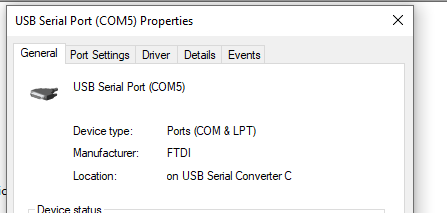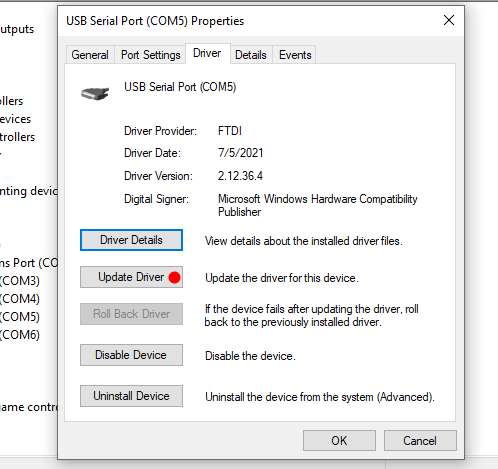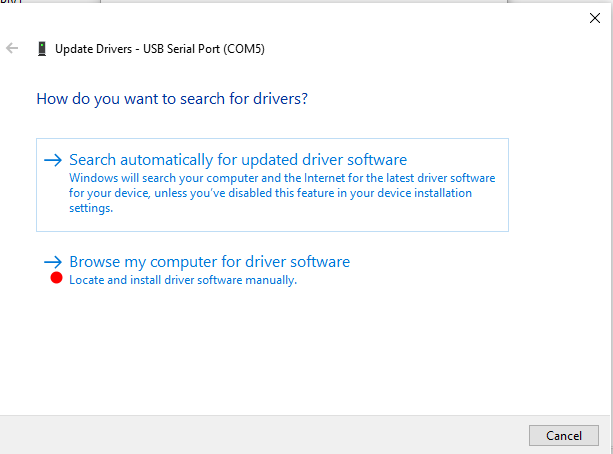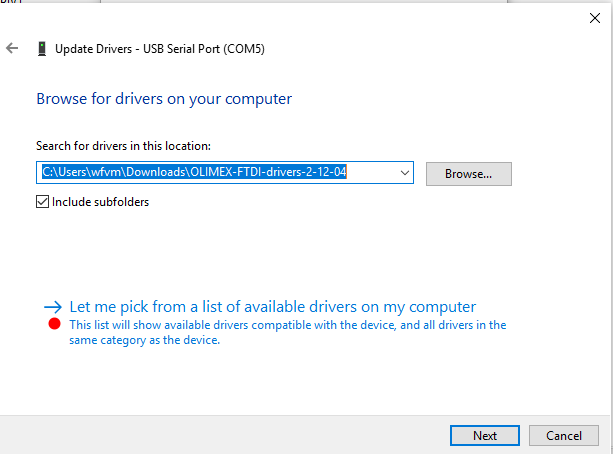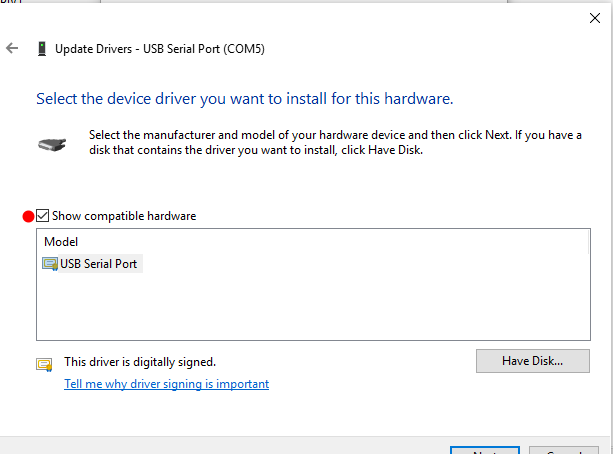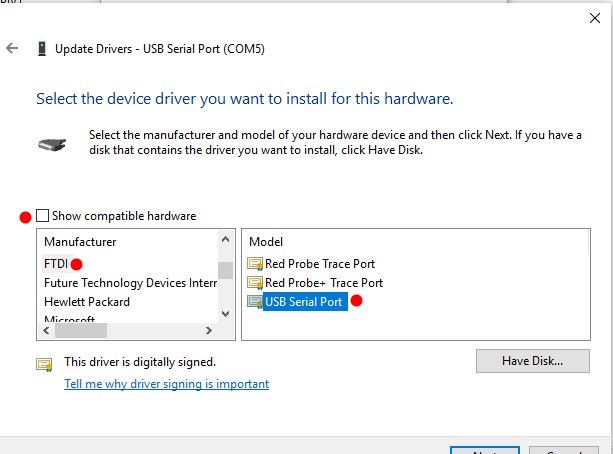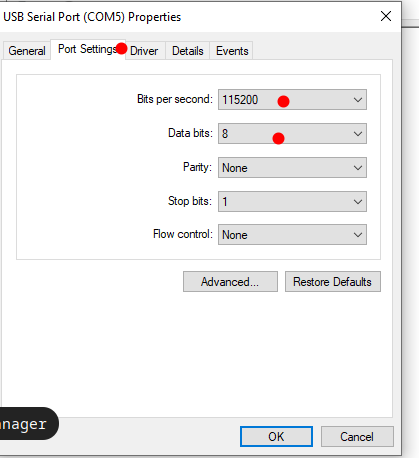forked from sinara-hw/assembly
2.0 KiB
2.0 KiB
UART Logs
Used for network, booting, and most other issues debugging.
How to get them
First, connect your Kasli/SoC to the PC with a micro-USB cable. Once you turn on the device, wait at least 15 seconds until its fully loaded.
Development shell
flterm /dev/ttyUSBX, whereXis usually third (index 2) from suggested variants.- Restart the device with
artiq_flash start - If it didn't work, try all of
/dev/ttyUSBX, and restart the device
Older Nix and other Linuxes
- Install
cutecomvianix-shell -p cutecomor your package manager - Run
cutecomand follow settings from the picture: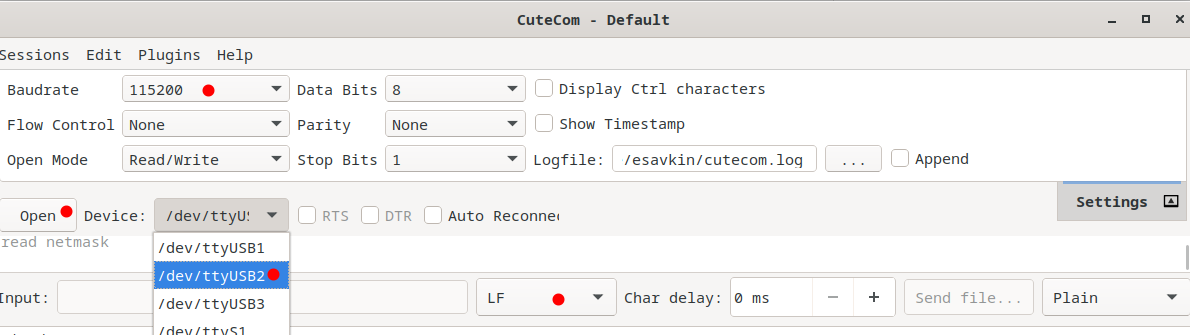
- Restart the device with
artiq_flash start, or by power-cycling it (wait 30 seconds before turning on) - If it didn't work, try all of
/dev/ttyUSBX, and restart the device
Windows
Drivers
Use following instructions to set correct drivers for the COM ports.
At choosing FTDI drivers stage you may have longer list of drivers.
In that case, choose respective USB Serial Converter X (A for 0, B for 1, C for 2, D for 3) driver.
You may also need to reboot your PC after doing this.
Connecting with PuTTY
- Enable options shown on picture:
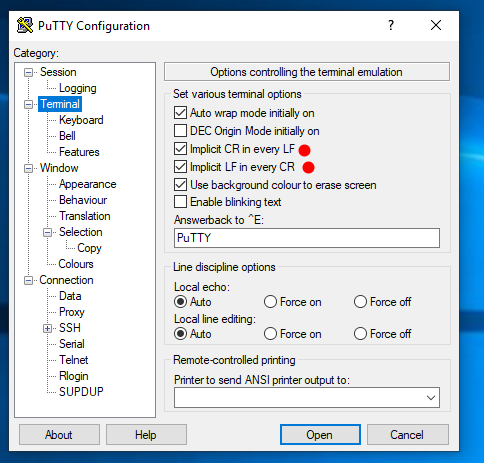
- Be aware of these options:
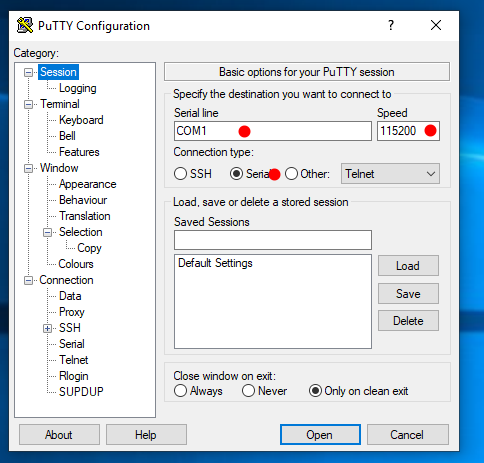
- Connect to every COM port you find on connecting the device (usually connecting the the third port is enough)
- Restart the device with
artiq_flash start, or by power-cycling it (wait 30 seconds before turning on) - See which COM port produces meaningful output and close others :)